Choosing Between Allowlist and Blocklist for Effective Access Control


Ezekiel Muoneke
Content Writer
- Blog
- September 24, 2023
- 9:53 pm
Are you concerned about safeguarding your digital assets from unauthorized access? This challenge is a common one, with many organizations grappling with the need to protect their data, applications, and resources from a variety of threats. Central to the concept of security is access control, which dictates who can access specific resources based on defined criteria. But how do you make the right choices for access control, and what are the best practices?
In this article, we will delve into two widely used access control strategies: allowlisting and blocklisting. We’ll explain their definitions, workings, advantages, and disadvantages, and offer guidance on selecting the most suitable approach for your unique circumstances.
Differentiating Allowlist from Blocklist
Allowlist and blocklist are two opposite ways of defining access rights for a given resource. They are also known as whitelists and blacklists, respectively.
An allowlist, also known as a whitelist, is a roster of entities (such as users, IP addresses, domains, applications, etc.) explicitly permitted to access a resource. Anything not on this list is automatically denied access. For instance, an email spam filter may employ an allowlist to accept messages only from trusted senders while rejecting all others.
On the contrary, a blocklist, or blacklist, is a list of entities specifically denied access to a resource. Anything not found on this list is granted access. For example, a firewall might utilize a blocklist to restrict traffic from malicious sources while allowing all others.
Both allowlist and blocklist have their advantages and disadvantages, depending on the context and the goal of the access control policy.
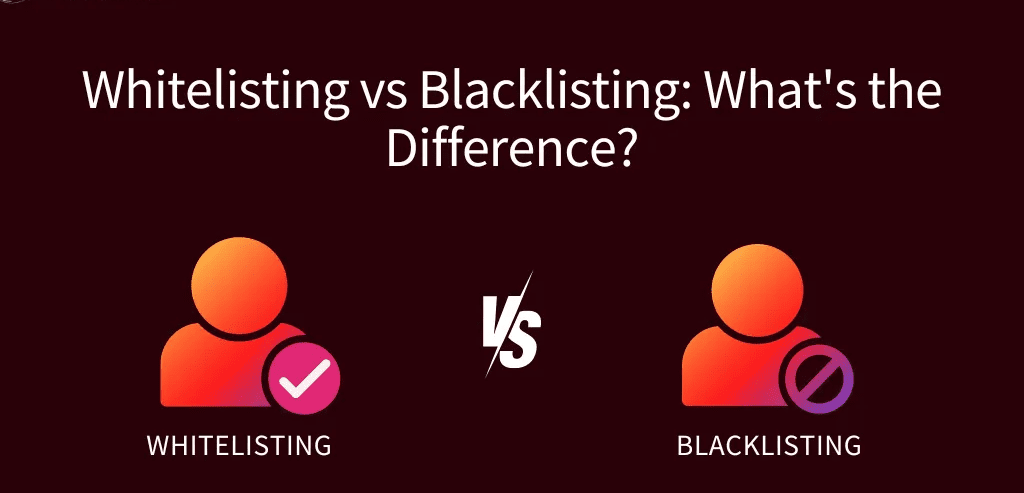
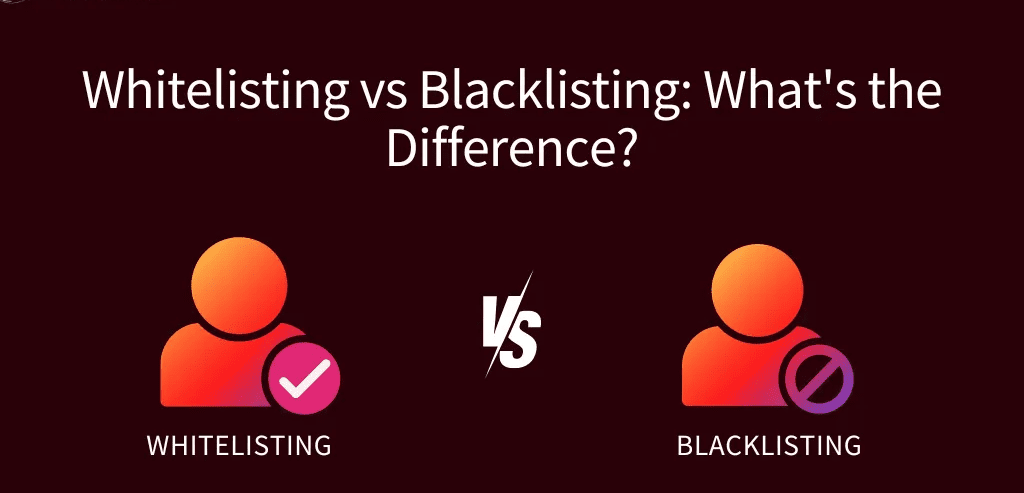
Pros and Cons of Allowlist and Blocklist
Here are some of the benefits and drawbacks of using allowlist or blocklist for access control:
Allowlist
Pros:
- It provides a high level of security by only allowing known and trusted entities to access a resource.
- It reduces the risk of data breaches, malware infections, and unauthorized actions by preventing unknown or malicious entities from accessing a resource.
- It simplifies the management of access rights by requiring only one list to maintain.
Cons:
- It can be too restrictive and limit the functionality and usability of a resource by blocking legitimate entities that are not on the list.
- It can be difficult to keep up with the changes in the environment and update the list accordingly.
- It can be prone to human errors and oversights that can result in missing or incorrect entries on the list.
Blocklist
Pros:
- It provides a high level of flexibility and convenience by allowing any entity to access a resource unless it is explicitly blocked.
- It enhances the performance and availability of a resource by reducing the overhead of checking every access request against a list.
- It adapts easily to changes in the environment and requires minimal updates to the list.
Cons:
- It provides a low level of security by relying on reactive measures rather than proactive ones.
- It increases the risk of data breaches, malware infections, and unauthorized actions by allowing unknown or malicious entities to access a resource until they are detected and blocked.
- It complicates the management of access rights by requiring multiple lists to maintain.
How to Choose Between Allowlist and Blocklist


There is no definitive answer to which type of access control strategy is better than the other. To this end, it all depends on various factors, such as:
- The nature and sensitivity of the resource that needs to be protected
- The size and diversity of the entities that need to access or be blocked from the resource
- The level of security and flexibility that is required or desired
- The resources and capabilities that are available for implementing and maintaining the access control policy
As a general rule of thumb, you should use allowlist when:
- The resource is highly valuable or critical for your organization.
- The number of entities that need to access the resource is small or stable.
- The level of security is more important than the level of flexibility.
In the same vein, you should use blocklist when:
- The resource is less valuable or non-critical for your organization.
- The number of entities that need to access the resource is large or dynamic.
- The level of flexibility is more important than the level of security.
Examples of Allowlist and Blocklist
To illustrate how allowlist and blocklist work in practice, let’s look at some real-world examples:
Example 1: Application Control
Application control is a type of access control that regulates which applications can run on a device or a network. It can help prevent malware infections, data leaks, unauthorized actions, and performance issues.
Allowlist: An example of using allowlist for application control is Windows Defender Application Control (WDAC), which is a feature in Windows 10 that allows only applications that are signed by trusted sources to run on a device. This way, it can block malware and unwanted software from running on the device.
Blocklist: An example of using blocklist for application control is Windows Firewall, which is a feature in Windows that allows or blocks network traffic based on rules. It can block applications that are known to be malicious or unwanted from accessing the network.
Example 2: Web Filtering
Web filtering is a kind of access control that limits which websites a user or device can access. It can be employed to optimize bandwidth use, enforce company policies, and shield users from unsuitable or harmful content.
Allowlist: For Allowlisting, an example of this when it comes to web filtering is Google SafeSearch, which is a feature in Google Search that filters out explicit content from the search results. It can help users avoid exposure to adult or offensive content on the web.
Blocklist: uBlock Origin, a browser application that filters advertisements and trackers from websites, is an example of employing a blocklist for web filtering. It can benefit consumers by enhancing their online privacy and browsing capabilities.
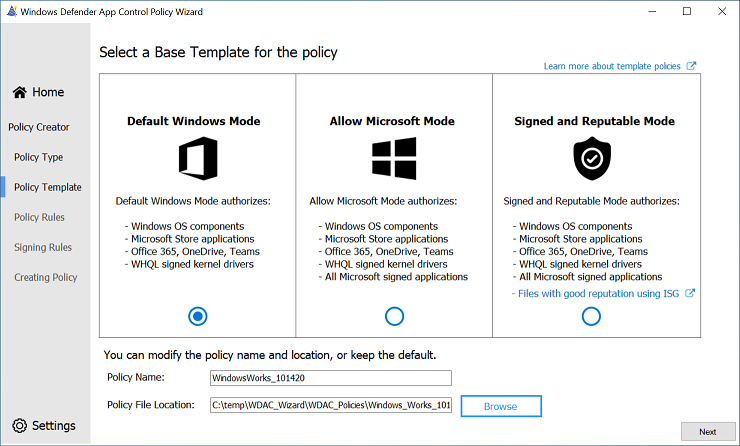
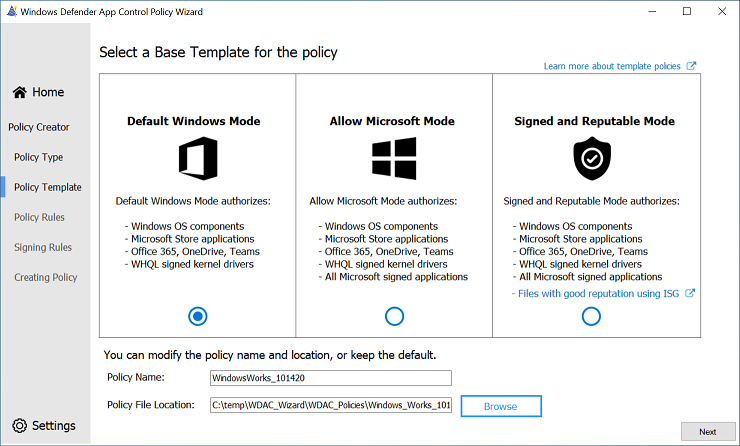
Tips for Implementing Allowlists and Blocklists
Whether you choose to use allowlist or blocklist for your access control policy, here are some tips to help you implement it effectively:
- Define your objectives and criteria for access control. What are you trying to achieve, and what are the factors that determine who gets access and who doesn’t?
- Choose a suitable tool or service that supports your chosen access control strategy. There are many options available, such as built-in features in operating systems, applications, and devices, or third-party solutions that offer more functionality and customization.
- Test and monitor your access control policy regularly. Make sure it works as intended and does not cause any issues or conflicts with other policies or systems. Adjust and update it as needed to keep up with the changes in your environment and requirements.
- Educate and communicate with your users and stakeholders. Explain the purpose and benefits of your access control policy and how it affects them. Provide clear instructions and guidance on how to comply with it and how to report any problems or feedback.
ENJOYING THE ARTICLE?
Sign up For Our Newsletter
In conclusion, choosing between allowlisting and blocklisting is a critical decision when it comes to securing your digital assets. These strategies have their own merits and drawbacks, and the right choice depends on your specific needs. Implement your chosen strategy with care and vigilance, and regularly review and adapt it to stay ahead of evolving threats and requirements.
Partner with us for Digital Marketing Success
At Zero Marketing Solution, we understand the importance of embracing new technologies and trends to excel in the digital landscape. As experts in digital marketing, we can help your business adapt to the era of machine customers and create a winning strategy. Contact us today to embark on this exciting journey and take your business to new heights of success. Say goodbye to average results and hello to digital triumph!
Share this article
Ready to accelerate your company's brand transformation?
We look forward to getting to know you, talking CX, and (our favorite part) learning how we can make your life easier.











