How to Make Your Website Mobile-Friendly: A Guide


Ezekiel Muoneke
Content Writer
- Blog
- April 20, 2023
- 5:34 pm
Mobile devices account for more than half of the global web traffic, and this trend is only expected to grow in the future. This means that having a mobile-friendly website is no longer a luxury, but a necessity for any business that wants to reach and engage its customers online. A mobile-friendly website is one that adapts to the screen size and orientation of the device that the user is using, providing an optimal user experience across different platforms. A mobile-friendly website also loads fast, has easy-to-read text and images, and has clear and intuitive navigation. But how do you make your website mobile-friendly? What are the best practices and tools that you can use to optimize your site for mobile users? In this guide, we will answer these questions and share some actionable tips on how to make your website mobile-friendly, including how to improve site speed, user experience (UX), and mobile SEO.
Why Does Your Website Need to Be Mobile-Friendly?


There are many benefits of having a mobile-friendly website for your business, such as:
1. Better user experience.
A mobile-friendly website provides a smooth and satisfying experience for your visitors, regardless of the device they use. It ensures that your content is easy to read and interact with, and that your site functions properly on different browsers and operating systems. A good user experience can increase customer satisfaction, loyalty, and retention.
2. Higher ranking on Google.
Google uses mobile-friendliness as one of the ranking factors for its search results. This means that if your website is not optimized for mobile devices, it may rank lower than your competitors who have mobile-friendly sites. Google also switched to mobile-first indexing in 2019, which means that it crawls and indexes the mobile version of your site first, rather than the desktop version. Therefore, having a mobile-friendly website is essential for SEO (search engine optimization) and organic traffic.
3. More conversions and sales.
Mobile users have a different browsing behavior than desktop users. Mobile users are more likely to be browsing on-the-go, and they expect websites to be easy to navigate and use. A mobile-friendly website can help you generate more leads and sales from your online presence. In a recent report by Google, it estimated that about 61% of mobile users are unlikely to return to a website they had issues navigating prior, and about 40% will very likely visit a competitor’s instead. On the other hand, 74% of users are more likely to return to a site that works well on their mobile device, and 67% are more likely to buy goods and services from a mobile-friendly optimized website.
How to Make Your Website Mobile-Friendly: 4 Best Practices


Sometimes, making your website mobile-friendly can feel like a challenging task, but it doesn’t have to be. Here are some best practices that you can follow to make your website mobile-friendly:
1. Use a Responsive Design
One of the easiest and most effective ways to make your website mobile-friendly is to use a responsive design. A responsive design is a web design approach that uses flexible layouts and media queries to adjust the appearance and functionality of your site based on the screen size and resolution of the device that the user is using. A responsive design ensures that your site looks good and works well on any device, from smartphones and tablets to laptops and desktops. It also eliminates the need to create separate versions of your site for different devices, which can save you time and money. To use a responsive design for your website, you can either:
• Use a responsive theme or template. If you are using a content management system (CMS) like WordPress or Shopify, you can choose from thousands of responsive themes or templates that are available online. These themes or templates are pre-designed and pre-coded to adapt to different screen sizes and orientations. You can customize them according to your preferences and needs.
• Use a responsive framework or plugin. If you are building your website from scratch or want more control over the design and functionality of your site, you can use a responsive framework or plugin to create a responsive design. A responsive framework or plugin is a set of tools and code that help you create a responsive layout for your site. Some popular examples of responsive frameworks or plugins are Bootstrap, Foundation, Elementor, Divi, etc.
2. Optimize Your Site Speed
Another important factor that affects the mobile-friendliness of your website is its speed. Site speed refers to how fast your site loads and responds to user actions. Site speed is crucial for both user experience and SEO, as it can influence how long users stay on your site, how much they engage with your content, and how likely they are to convert. According to Google, the average time it takes for a mobile site to load is 15 seconds. However, 53% of mobile users will leave a site if it takes longer than 3 seconds to load. This means that you could be losing more than half of your potential customers if your site is too slow. To optimize your site speed for mobile devices, you can use the following tips:
• Use a fast web hosting provider. Your web hosting provider plays a significant role in determining how fast your site loads. Choose a reliable and reputable web hosting provider that offers fast servers, high uptime, and good customer support. You can also consider using a content delivery network (CDN) to distribute your site’s content across multiple servers around the world, reducing the distance between your site and your visitors.
• Use Google’s PageSpeed Insights tool. Google’s PageSpeed Insights tool is a free tool that analyzes your site’s speed and performance on both mobile and desktop devices. It also provides suggestions on how to improve your site speed and fix any issues that may be slowing it down. You can use this tool to measure and improve your site speed on a regular basis.
• Compress and resize your images and videos. Images and videos are often the largest and most resource-intensive elements on your site. They can significantly affect your site speed if they are not optimized properly. To optimize your images and videos for mobile devices, you should compress them to reduce their file size and resize them to fit the screen size of your visitors. You can use tools like TinyPNG or Optimizilla to compress your images online, or plugins like Smush or ShortPixel to compress them on WordPress.
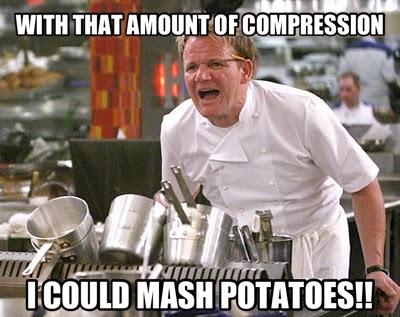
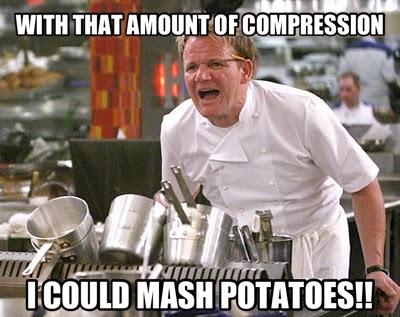
• Enable browser caching. Browser caching is a technique that allows your site to store some of its files on your visitors’ browsers, so that they don’t have to download them again every time they visit your site. This can improve your site speed and reduce the bandwidth usage of your server.
ENJOYING THE ARTICLE?
Sign up For Our Newsletter
3. Improve Your User Experience (UX)


User experience (UX) is another key factor that determines the mobile-friendliness of your website. UX refers to how users feel when they interact with your site, such as how easy it is to use, how attractive it is to look at, and how valuable it is to them. A good UX can enhance customer satisfaction, trust, and loyalty, while a bad UX can frustrate users and drive them away from your site. Therefore, you should always aim to provide a positive and delightful UX for your mobile visitors. To improve your UX for mobile devices, you can use the following tips:
• Use a simple and clear layout. Your mobile site should have a simple and clear layout that makes it easy for users to find what they are looking for and navigate through your site. Avoid cluttering your site with too many elements or information that may distract or confuse users. Use white space, contrast, and hierarchy to create a visual balance and focus on your site.


• Use legible fonts and colors. Your mobile site should use legible fonts and colors that make it easy for users to read and understand your content. Avoid using fonts that are too small, too fancy, or too similar to the background color. Use fonts that are at least 16 pixels in size, have good readability and contrast, and match your brand identity.
• Use responsive images and videos. Your mobile site should use responsive images and videos that adapt to the screen size and orientation of your visitors. Responsive images and videos can improve your site speed, save bandwidth, and enhance your site appearance.
• Use clear and compelling calls-to-action (CTAs). Your mobile site should use clear and compelling calls-to-action (CTAs) that guide users towards your desired actions or goals. CTAs are buttons or links that prompt users to do something, such as buy a product, signup for a newsletter, or contact you. Your CTAs should be visible, concise, and action-oriented, using words like “Buy Now”, “Sign Up”, or “Contact Us”. You can also use contrasting colors, icons, or animations to make your CTAs stand out more.
4. Optimize Your Site for Mobile SEO


Mobile SEO is the practice of optimizing your site for mobile devices and search engines. Mobile SEO can help you rank higher on Google’s mobile search results, drive more organic traffic to your site, and reach more potential customers. To optimize your site for mobile SEO, you can use the following tips:
• Use Google’s Mobile-Friendly Test tool. Google’s Mobile-Friendly Test tool is a free tool that analyzes your site’s mobile-friendliness and provides suggestions on how to improve it. It also shows you how Googlebot sees your site on a mobile device, which can help you identify any issues or errors that may affect your ranking. You can use this tool to test your site’s mobile-friendliness on a regular basis.
• Make sure your titles and meta descriptions are evocative and relevant. Titles and meta descriptions are HTML elements that describe the content and purpose of your web pages. They also appear on Google’s search results as snippets that attract users’ attention and influence their click-through rate (CTR). Your titles and meta descriptions should be descriptive and relevant to your content, using keywords that match your users’ search intent. They should also be concise and fit within the character limits of Google’s mobile search results (around 60 characters for titles and 120 characters for meta descriptions).
• Use structured data markup. Structured data markup is a code that helps search engines understand the content and context of your web pages better. It also enables rich snippets or rich results on Google’s search results, such as ratings, reviews, prices, images, or videos.
In conclusion, having a mobile-friendly website is essential for any business that wants to succeed online. A mobile-friendly website can provide a better user experience, a higher ranking on Google, and more conversions and sales. By following these tips, you can make your website mobile-friendly and enjoy the benefits of having a loyal and engaged mobile audience. If you need help with making your website mobile-friendly, you can contact us for professional web design and development services. We can help you create a stunning and fast-loading website that works well on any device.
Don’t just exist online, thrive! Partner with us to create a digital marketing strategy that will take your business to new heights. Say goodbye to mediocre results and hello to digital success – contact us today to get started!











